DroidCam – Webcam for PC


DroidCam Client is the essential software that enables seamless integration between DroidCam and your PC-installed programs. With this client added to your computer, transforming your Android device into a fully functional webcam becomes a hassle-free endeavor.
Prior to installing this program, ensure that all the applications you intend to link with your smartphone as a webcam are closed. Once this prerequisite is met, initiating the installation process is a straightforward task.
This program bestows your computer with the ability to recognize your Android device’s camera as a webcam, bolstered by a high level of security. It is also designed to capture audio. In the event this feature encounters any issues, a simple computer restart often suffices to enact the changes effectively.
DroidCam Client, the indispensable Windows program for utilizing the Android app, offers a user-friendly pathway to harness your smartphone as a webcam. This capability seamlessly integrates with well-known video conferencing platforms such as Skype, Zoom, and more. Additionally, it offers compatibility with Google Play, Twitch, and YouTube.
Key Features:
Audio: Capture audio from the microphone.
Effects: Apply various effects to the video feed.
FPS: Adjust the frame rate up to 60fps.
Flip: Flip the image horizontally or vertically.
Mirror: Mirror the image horizontally or vertically.
Overlay: Add a logo or other overlays to the video feed.
Picture-in-Picture: Display both webcam and device camera feeds simultaneously.
Quality: Fine-tune the video quality and compression settings.
Recording: Record video and audio directly to your computer.
Resolution: Adjust the output resolution, supporting up to 1080p.
Rotate: Rotate the image up to 360 degrees.
Text: Incorporate text into the video feed.
USB: Establish a connection via USB cable.
Wireless: Connect to Android devices wirelessly.
Zoom: Zoom in and out of the device camera with ease.
Where can I find an application?
You can search for the applications through any of the following links. If any link is inactive or if you're unable to find the desired application, please reach out to us.
Last Reviews
No reviews available.
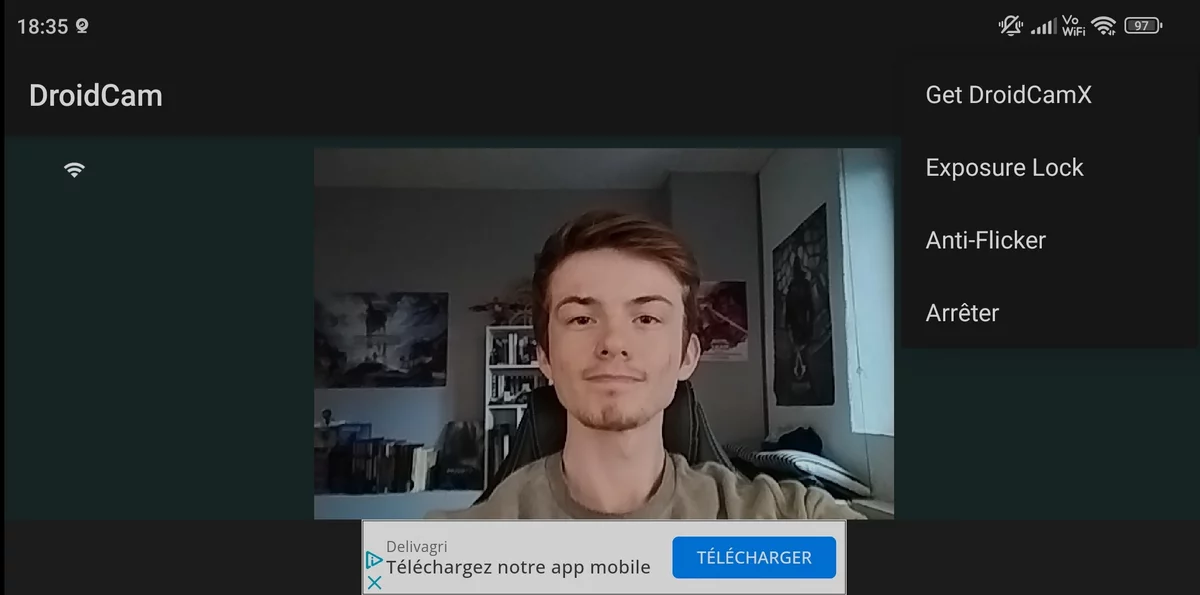
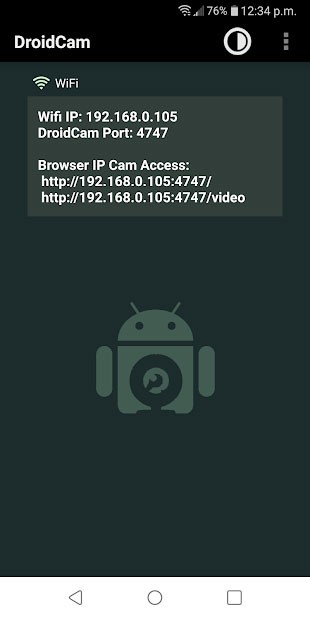
Add a New Comment