find my kids app

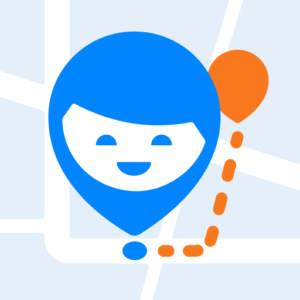
Child Safety and Parental Control with “Find My Kids”
“Find My Kids” is a family GPS tracker designed to enhance child safety and provide parental control. To utilize this service, install the “Find My Kids” app on your smartphone and the “Chat with Parents” app on your child’s phone or connect it to a GPS watch. This application is dedicated to helping parents ensure their children’s well-being even when they are not together and may not be reachable by phone:
Key Features:
GPS Locator: View your child’s real-time location on a map and access the movement history for the day, allowing you to ensure your child avoids potentially dangerous areas.
Sound Monitoring: Listen to the surrounding environment of your child to ensure their safety and company.
Audible Signal: Send a loud signal to your child’s phone if it’s left in a backpack or set to silent mode and not responding to calls.
App Oversight: Learn about the apps your child used at school and whether they remained focused on learning.
Safety Check: Verify your child’s arrival at school with timely notifications about their departure for school, activities, and return home.
Battery Alert: Receive reminders to remind your child to charge their phone when the battery is running low.
Family Chat: Stay in touch with your child through a chat that includes fun stickers.
Compliments: Praise your child for good grades by sending them heartwarming compliments.
Parental Control App:
The “Find My Kids” app is designed exclusively for family safety and parental control. The application cannot be secretly installed on a child’s phone, and its use is only possible with the explicit consent of the child. Personal data is stored in compliance with the law and GDPR policies.
If Your Child Has a Smartphone:
Install the “Chat with Parents” app on your child’s phone, turning it into a kid-friendly GPS tracker. The app utilizes the child’s phone GPS in an efficient mode that sets it apart from similar services. It operates as a GPS locator on your child’s phone. Within the “Chat with Parents” app, your child can communicate with you, and in case of danger, they can press an emergency button. Activating the SOS button sends an immediate alert to your phone.
If Your Child Has a GPS Watch:
Connect the GPS watch to the reliable “Find My Kids” app, featuring a localized interface and technical support. The app is compatible with devices such as Smart Baby Watch, Smart Age Watch, Smart Pet Tracker, Smart Tracker, and similar models.


Supported GPS Watch Models:
[Enter list of supported GPS watches here.]
How the “Find My Kids” App Operates:
Install the “Find My Kids” app on your smartphone.
Select the device you wish to connect: your child’s phone or a GPS watch.
Install the “Chat with Parents” app on your child’s phone or enter the GPS watch’s SIM card number.
For technical assistance, you can contact our 24/7 support via in-app chat or send an email to support@findmykids.org. During the trial period after connecting the child’s device, you can enjoy all the service features for free. Following the trial, a subscription is required to access all functions.
Permissions Requested by Find My Kids App:
Camera and Photo Access: To set up the child’s avatar.
Contacts Access: To populate the phone book in the GPS watch.
Microphone Access: To send voice messages within the chat.
What’s New:
In the latest version of the application, we have introduced new languages, including Turkish, Korean, and Ukrainian. We’ve also enhanced the app’s internal operations. Additionally, we’ve introduced card caching, which will improve the app’s speed and reduce data usage.
Where can I find an application?
You can search for the applications through any of the following links. If any link is inactive or if you're unable to find the desired application, please reach out to us.
Last Reviews
No reviews available.

Add a New Comment